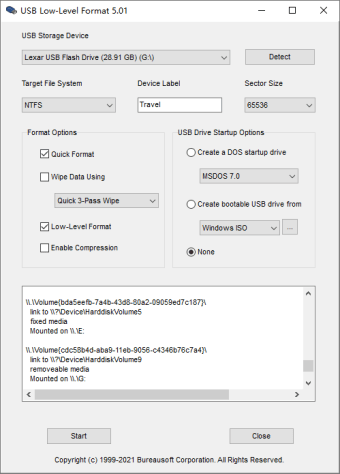A free formatting and factory setting tool for USB drives
USB Low-Level Format is a free USB pen drive formatting tool. It allows you to restore a flash drive or USB drive back to its factory settings. It doesn't rebuild your hard drive but does add the file settings and features that most external hard drive and USB drives leave the factory with.
It is not a HDD Regenerator. It doesn't rebuild or repair corrupted or lost files. It does a soft format of your hard drive, similar to how FAT32 Format works. It copies over whatever mess is on your hard drive, and it installs a file system that your TV, computer, or console can read and use.
Is this a hard eraser?
You can choose softer and harder formatting options, but there's no guarantee a forensic or file restoring program would turn up your old files that were there prior to the formatting. On the other hand, the tool can format over some of your more stubborn malware files.
Can it low-level format a USB drive?
It can replace your bad sectors with redundant sectors. It has a quick format that reinstalls whatever files are needed for the USB drive to work. Or, it can do harder erases where existing data is copied over so that it may never be retrieved.
A soft eraser for IT literate people
Though this seems like a simple hard drive formatting tool, it has surprisingly advanced settings that will suit computer scientists and IT professionals. Be sure you fully understand what you are doing before choosing your settings on this tool.
A look at the code would make this a flawless tool
This drive factory reset app is very close to perfection, but they should show people the coding so that professional users can check it for anything untoward. This slight security concern is probably the only thing even remotely wrong with this app.